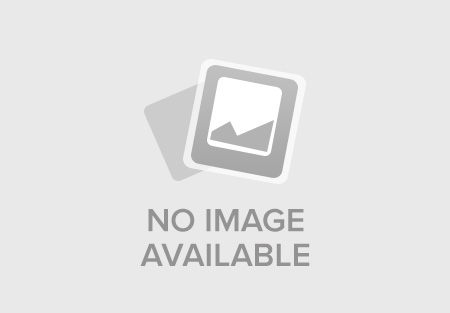Registration and booking guideline - AIMS2
Registration and booking guideline
To register to attend the AIMS 2024 Congress, follow theses steps to see how to register an account and pay for services below.
I. CONGRESS REGISTRATION
Please watch this guideline video or follow these steps below to know how to register for the Congress.
Step 1: Visit registration page :
Select Registration on the top right corner of your screen or click here. On this page, you will see the different services on the left, along with the event date and time as well as registration steps. Select “STEP 1 : CONGRESS REGISTRATION IN HANOI”
Step 2 : Product overview :
You can chose the quantity of registration you need, then add it to cart or directly go to payment page by selecting Buy now
Step 3 : Sign up or sign in
To continue, you will be directed to the Heritage Marathon login page and will be asked to sign in. If this is your first time connecting, please sign in with your email address. You will then receive an activation code to your email. Return to the page, enter this code and create your password to login.
Step 4 : Personal information
Fill in your personal information such as name, date of birth, email, phone number, passport, etc… Each delegate can choose up to 2 accompanies. Accompanies will have access to transportation, dinner, and participation in social events, but the access to congress meetings is exclusive to delegates.
Step 5 : Discount code and payment
If you have a free registration code, please enter the code you received via email here. Please note that the code only works for registration with the email address that received this code. Then, choose your payment methods. You can pay via bank transfer by scanning the QR code and confirming payment later. The remaining way is to use a payment card, choose Onepay (Visa, MasterCard, JCB or Amex are all accepted)
QR code details in the image below :
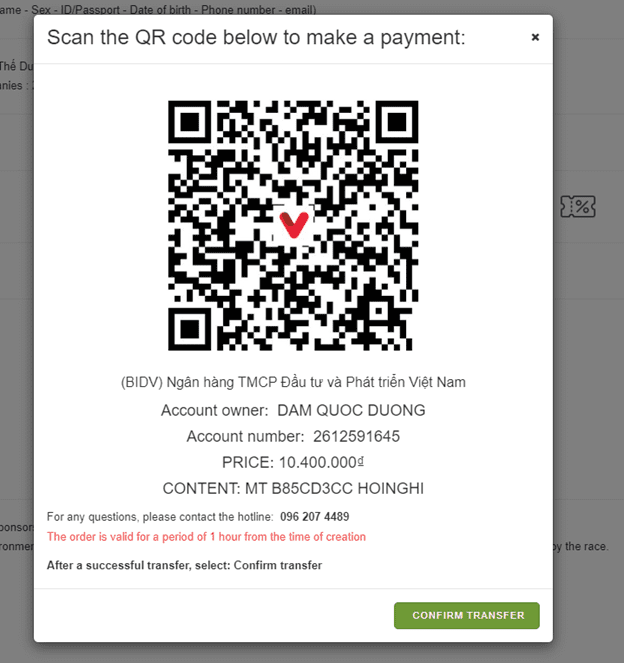
After successful transfer, please confirm the transfer so the system can check the transaction. Attention, if you do not close this pop-up window, your order will be kept in pending payment status.
If you choose the Onepay payment method, the screen will switch to the payment status so you can fill in the information and once completed, you will be redirected to your order details page.
Step 6 : Confirmation
You will receive a confirmation email and information about the service you have signed up for or you can find the service at your login home page on the Heritage Marathon website.
For further information, please contact customer support via email: congress@dhavietnam.v